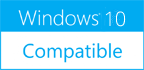ApPHP Tabs 3.2.6
Please use one of the links below to download ApPHP Tabs
Antivirus Information
We did not scan ApPHP Tabs for viruses, adware, spyware or other type of malware. For your own protection it's recommended to have an updated antivirus installed on your computer when downloading and installing programs from Windows10Compatible. We strongly recommend you to use Antivirus and check ApPHP Tabs for viruses before you install.
Windows10Compatible lists downloads from various software publishers, so if you have a question regarding a particular software contact the publisher directly. The download links for ApPHP Tabs are provided to you by Windows10Compatible without any warranties, representations or gurantees of any kind, so download at your own risk.
Publisher Description
The ApPHP Tabs is a simple PHP script that generates multilevel tab menu control which consists of nice-looking tabs. It may be useful for web developers who appreciate their time and do not want to waste it on boring work but instead focus on really challenging tasks. It takes you only few seconds to add or remove a tab. You can use the script to organize your website navigation system. It was written according to object-oriented principles and is very simple to install, implement, use and modify.
RELATED PROGRAMS
Tabs Studio
With Tabs Studio the user is able to better manage all open documents in Visual Studio, grouped and organized in an efficient way. Mostly aiming for the professional Windows application developer, it supports the latest VS versions including 2005, 2008,...
- Shareware
- 20 Jul 2015
- 1.91 MB
Start Menu 10
The Windows 10 start menu forces you to use apps and impairs your ability to access folders and common applications. This application will help you escape these annoyances. Start Menu 10 is the right solution for replacing the Windows 10...
- Freeware
- 13 Nov 2015
- 5.73 MB
Start Menu 8
Start Menu Windows 8 will return the Start Menu and Start Button to your OS. This is a convenient way of starting programs and shutting down your PC. Start Menu 8 combines modern technologies and the familiar way of launching...
- Freeware
- 20 Jul 2015
- 5.7 MB
Start Menu X
Start Menu X is a replacement of the system menu for professionals. Power users are a lot more demanding, and it's not surprising - instead of a petty dozen of programs we have hundreds! This means that we need a...
- Freeware
- 20 Jul 2015
- 5.7 MB